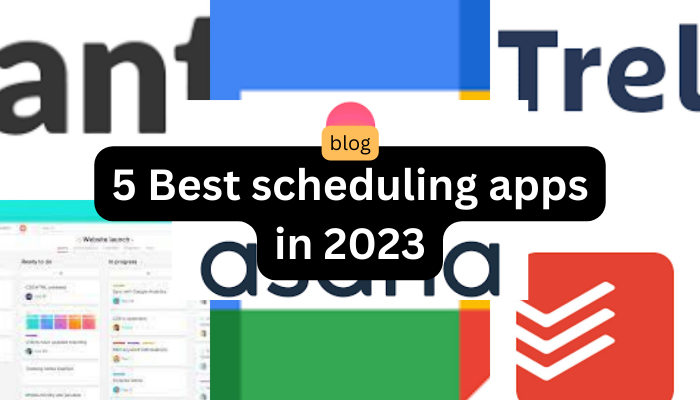5 Best scheduling apps in 2023
Scheduling apps are becoming increasingly popular as people strive to become more organized and efficient. With so many different scheduling apps available, it can be hard to choose the best one for you. Here are the top five best scheduling apps that can help you stay organized, improve productivity, and make the most of your time:
Calendly: Calendly is an intuitive and user–friendly scheduling app that allows you to easily plan and schedule meetings, appointments, and events. Calendly’s features include automated invitations, reminders, and follow–ups, as well as the ability to set up custom rules and preferences. Additionally, Calendly integrates with a variety of popular calendar apps, making it a great choice for groups and teams. Google Calendar: Google Calendar is one of the most popular scheduling apps out there. It has a clean and simple interface, and it’s free to use. Google Calendar also offers multiple features, such as reminders, notifications, and the ability to set up recurring events.
Contents
1. Google Calendar:

Google Calendar is one of the most popular scheduling apps for both personal and professional use. It‘s available for free and works on both desktop and mobile devices. You can easily create events, set reminders, and add collaborators. It also integrates with other Google products, such as Gmail and Maps.
Features
- Ability to sync with other calendars: Google Calendar can be synced with other calendar services, such as Microsoft Outlook and Apple’s iCloud, so that you can see all of your events and appointments in one place.
- Event Sharing: You can easily share events with other Google Calendar users, or with people who don’t have Google Calendar.
- Customizable Views: You have the option to view your calendar in day, week, month, or agenda view to quickly get an overview of your upcoming events.
- Event Notifications: You can set up notifications so that you get an email or push notification whenever an event is about to start.
- Customizable Events: You can set custom reminders for events, add attachments, and invite other people to events.
- Location Tracking: Google Calendar can track your location and display events happening near you.
- Automated Reminders: You can set up automated reminders for events so that you don’t forget about them.
- Calendar Overlay: You can add multiple calendars to your main view and quickly switch between them.
- Search: You can search for events by keywords and quickly get the information you need.
2. Todoist:

Todoist is a great scheduling app for anyone who needs to stay on top of their tasks. It allows you to create to–do lists and set reminders. You can also assign tasks to team members and share projects.
Features
- Task Management: Todoist allows users to create, organize and prioritize tasks and sub-tasks in shared projects.
Collaboration: Todoist allows users to collaborate with others on tasks and projects. - Scheduling: Todoist enables users to schedule tasks and set deadlines.
- Notifications: Todoist sends notifications to users when tasks are due or approaching deadlines.
- Filtering and Searching: Todoist has powerful search and filtering capabilities to quickly find tasks.
- Automation: Todoist has automation tools to quickly create and assign tasks.
- Integrations: Todoist integrates with popular services, such as Google Calendar, Dropbox, Slack, and Microsoft Outlook.
- Labels and Filters: Todoist allows users to label and filter tasks for better organization and management.
- Customizable Views: Todoist has customizable views to quickly view tasks and projects.
- Productivity Reports: Todoist provides detailed productivity reports to track progress.
3. Trello:

Trello is a great tool for managing complex projects and schedules. It uses a board–style interface to keep all your information organized. You can assign tasks to team members, set deadlines, and track progress.
Features
- Create and organize boards to manage individual projects, group activities, or anything else you need to organize
- Create cards to track tasks, notes, or ideas
- Attach files, photos, and links to cards
- Assign tasks and deadlines to team members
- Share boards with team members or anyone else who needs to collaborate
- Comment on cards to keep conversations organized
- Create checklists to make sure tasks are completed
- Create labels to categorize cards and quickly identify tasks
- Set due dates to keep projects on track
- Tag team members to get their attention
- Integrate with other apps, such as Slack and Google Drive
- Search cards, boards, and team members to quickly find what you need
- Receive notifications when someone makes a change to a board
4. Asana:
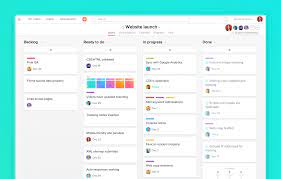
Asana is a powerful project and task management tool. It has a simple and intuitive interface, and you can easily assign tasks, set deadlines, and track progress. You can also collaborate with team members, share files, and comment on tasks.
Features
- Task Management: Create tasks and subtasks, assign them to team members, set due dates and track progress.
- Team Workflows: Automate and simplify your team’s workflows with powerful project templates.
- Calendar View: See all upcoming tasks in a calendar view to manage deadlines and stay on top of your team’s progress.
- Dashboards & Reports: Monitor team progress and performance with real-time dashboards and reports.
- Team Conversations: Keep work conversations organized and on-topic with threaded conversations.
- Integrations: Seamlessly integrate Asana with your favorite tools like Slack, Dropbox, and Salesforce.
- Project Templates: Create project templates to save time when starting new projects.
- Recurring Tasks: Set up recurring tasks to automate routine work and stay on top of deadlines.
- Data Security: Keep data secure with privacy controls and access controls.
- Mobile Apps: Access Asana on the go with native mobile apps for iOS and Android.
5. Ganttify:

Ganttify is a great scheduling app for creating Gantt charts. It allows you to visualize your projects and tasks, set deadlines, and track progress. You can also assign tasks to team members and share projects.
Features
- Ganttify offers a wide range of features to help users create and manage complex projects.
- Gantt charts: Create Gantt charts to visually map out project timelines and tasks. Customize the look and feel of Gantt charts with different colors, labels, and more.
- Task management: Assign tasks to different team members, set deadlines, and track progress.
- Resource management: Manage resources such as personnel, equipment, and materials.
- Collaboration: Share projects with team members and communicate in real-time with integrated chat.
- Reports: Generate reports on project progress and performance.
- Automation: Automate the workflow to save time and improve efficiency.
- Integration: Connect with popular productivity tools such as Slack, Jira, and Dropbox.