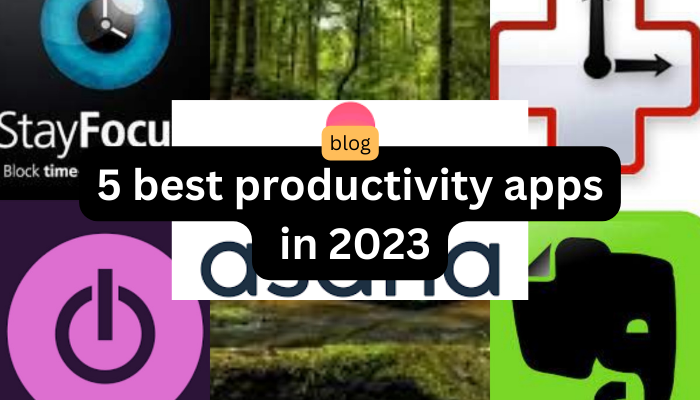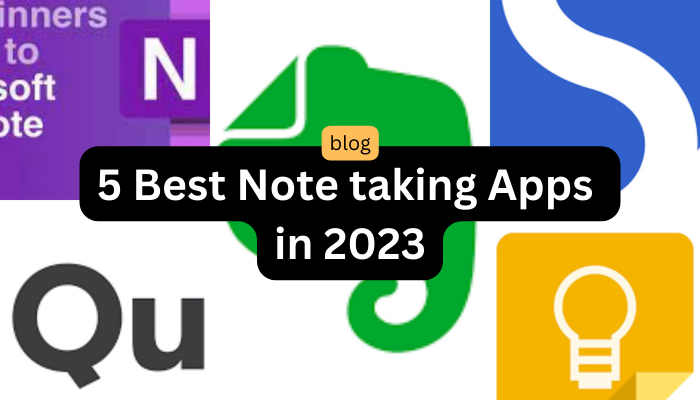5 best daily planner apps in 2023
When it comes to staying organized, it can be tough to remember all the tasks and appointments you need to keep on top of. That’s why having a good daily planner app can make a huge difference. These apps allow you to input your tasks and schedule, and then provide you with helpful reminders and notifications to ensure that you stay on track. Whether you are looking for a basic to–do list or a more comprehensive daily planner, there are plenty of great options available. Some of the best daily planner apps include:
Contents
1. Wunderlist:

Wunderlist is a popular and easy–to–use task management app. It allows you to create to–do lists, set reminders, and organize tasks into projects and folders. Wunderlist also lets you share lists with collaborators, so you can work with others on projects.
Features
- Create and manage tasks: Wunderlist lets you create and manage tasks in a variety of ways. You can add to-dos, set due dates, assign tasks to others, add notes and attachments, and select from a variety of recurring tasks.
- Lists and folders: Wunderlist allows you to create and organize tasks into lists and folders. You can also share lists with others and assign tasks to them.
- Reminders: Wunderlist lets you set reminders for tasks so that you don’t forget about them. You can set reminders for tasks to be due at a specific time or at a certain location.
- Integrations: Wunderlist integrates with a variety of apps and services, such as Dropbox, Evernote, and Google Calendar. This allows you to easily add tasks to Wunderlist from other services.
- Collaboration: Wunderlist lets you collaborate with others on tasks. You can assign tasks to them, comment on tasks, and get notified when tasks are completed.
- Notifications: Wunderlist provides notifications for tasks, so you never miss a due date or forget about a task.
- Themes: Wunderlist lets you customize the look and feel of your task list with different color and background themes.
- Cross-platform support: Wunderlist is available on a variety of platforms, including iOS, Android, Mac, and PC.
- Accessibility: Wunderlist is designed to be accessible for users of all abilities. It has an accessible web version and native apps for iOS and Android.
2. Todoist:

Todoist is a powerful task management and collaboration app. It lets you create tasks, assign due dates, and collaborate with others. It also offers a range of productivity tools, such as reminders and filters, to help you stay organized.
Features
- Todoist is a task management app designed to help users get organized and be more productive. It has a number of features including:
- Task Management: Create and manage tasks, projects, and labels. Set due dates and reminders to keep you on track.
- Collaboration: Invite others to join your projects and assign tasks to them. Share notes and comments to keep everyone in the loop.
- Automations: Automate tedious tasks with powerful, customizable rules.
- Productivity Tracking: Track your productivity and analyze your progress with detailed stats and graphs.
- Integrations: Connect to other apps and services to streamline your workflow.
- Notifications: Receive notifications about upcoming tasks and due dates.
- Security: Keep your data secure with password protection and two-factor authentication.
3. Any.do:

Any.do is a simple task and project management app. It lets you create tasks and set reminders, as well as organize them into lists and folders. It also offers collaboration features, such as shared lists, so you can work with others on projects.
Features
- Task Scheduling: Automatically set reminders for tasks and to-dos.
- Team Collaboration: Create, assign, and manage tasks with your team.
- Customizable Task Lists: Create, edit, and organize your tasks in customizable lists.
- Push Notifications: Get reminders on your desktop or phone to keep you on track.
- Progress Tracking: Track your progress and keep track of what you’ve completed.
- Analytics: Get insights into your productivity and performance.
Integrations: Integrate with popular apps and services like Google Calendar, Evernote, and more. - Multiple Platforms: Access Any.do on any device, including iOS, Android, Mac, and Web.
4. Evernote:
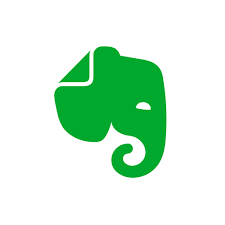
Evernote is a versatile note–taking and collaboration app. It lets you create notes, add images, and organize them into notebooks. It also offers collaboration features, such as shared notebooks and group editing, to help you work with others on projects.
Features
- Task Management: Any.do allows users to manage their tasks in an organized and streamlined way. They can create to-do lists, set reminders and deadlines, add notes and attachments to tasks, and prioritize tasks.
Calendar Integration: Any.do integrates with the user’s calendar, so tasks can be synced with their calendar and reminders can be set for important events. - Collaboration: Any.do allows users to collaborate with others on tasks and to-do lists. They can share tasks with friends, family, and colleagues, assign tasks to others, and comment on tasks.
- Lists: Any.do allows users to create and manage lists, as well as share them with others.
- Location-Based Reminders: Any.do allows users to set location-based reminders. This means they can be reminded of tasks or to-dos when they get to a certain location.
- Sync: Any. do syncs across devices, so the user can access their tasks and to -dos from any device.
- Notifications : Any.do sends notifications to the user when tasks are due or upcoming.
5. Google Calendar:

Google Calendar is a powerful calendar app. It lets you create events and reminders, as well as view your schedule from multiple devices. It also offers collaboration features, such as shared calendars, so you can work with others on projects.
Features
- Create and manage events: Calendar users can create and manage events, such as meetings, appointments, and other activities, as well as add details, like location and notes.
- Share calendars: Users can share their calendars with other users, allowing them to view and manage events together.
- RSVP to events: Calendar users can respond to events with a simple “Yes” or “No”.
- Create to-do lists: Users can create to-do lists and keep track of tasks and reminders.
- Set up reminders: Calendar users can set reminders for events, tasks, and other activities.
- Receive notifications: Calendar users can receive notifications for events, tasks, and other activities.
- Access from anywhere: Calendar users can access their calendar from any device, making it easy to stay organized even when on the go.
- Integrate with other Google services: Calendar users can integrate their calendar with other Google services, such as Gmail, Drive, and Maps.