5 Best Organization Apps for Students
Organization App is a type of software application designed to help individuals and businesses stay organized. It includes features such as task management, scheduling, project management, and contact management. The app can help users track tasks, prioritize activities, collaborate with team members, and more. Organization App can be used for personal and professional purposes, helping users manage their work and life more efficiently.
Here is our selection for organizing your routine:
Contents
1. MyHomework Student Planner:

MyHomework is a student planner app designed to help students stay organized and track their schoolwork. It allows students to store their assignments, classes, and deadlines in one place and receive notifications when tasks are due. It also has a built–in calendar and notes feature.
MyHomework Student Planner is an app designed to help students keep track of their school assignments and due dates. It includes features such as an assignment tracker, a to–do list, grade tracking, and calendar notifications. It is available on iOS, Android, and Web.
Features
1. Calendar View: View and organize upcoming assignments, events, and meetings.
2. Reminders: Set reminders for upcoming assignments, events, and meetings.
3. To–Do Lists: Create to–do lists for each day and check off tasks as you complete them.
4. Notifications: Receive notifications for upcoming assignments, events, and meetings.
5. File Storage: Store and organize important documents.
6. Notes: Take notes in a simple, organized format.
7. Sync with Other Devices: Sync your data with other devices such as your laptop, tablet, or phone.
8. Statistics: Track your progress over time and make sure you’re staying on top of your work.
9. Customizable Themes: Personalize your planner with different themes to make it your own.
2. Evernote:
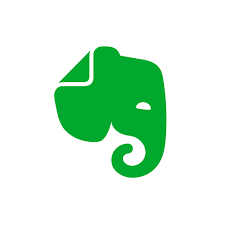
Evernote is a great organization app for students who need to keep track of their notes and research. It allows users to store and organize notes, documents, photos, and more, and it syncs across multiple devices.
Features
1. Create and organize notes: You can create notes, to–do lists, and checklists, and organize them into notebooks.
2. Capture ideas and inspiration: Capture ideas, photos, webpages, and audio notes with Evernote.
3. Add images, audio, and documents: Add images, audio, PDFs, and other documents to your notes.
4. Find information quickly: Use Evernote‘s powerful search capabilities to quickly find what you need.
5. Share notes and notebooks: Share notes and notebooks with friends, family, and colleagues.
6. Access notes on any device: Access your notes on any device with the Evernote app.
7. Sync notes across devices: Your notes stay up–to–date and synced across all your devices.
8. Keep notes secure: Keep your notes secure with Evernote‘s 256–bit encryption.
3. Google Keep:

Google Keep is a simple note–taking app that allows users to create and store reminders, checklists, notes, images, and audio. It also has a built–in search function and it syncs with Google Drive.
Features
Google Keep is an app that allows users to capture, store and organize their thoughts, ideas and to–do lists. It can be used on Android and iOS devices, as well as on the web. Features of Google Keep include:
– Create notes, lists and voice memos
– Set reminders and due dates
– Add photos, drawings, and audio recordings
– Work collaboratively with others
– Search for notes
– Color–code notes for organization
– Organize notes into labels and collections
– Automatically sync notes across devices
– Access notes from any device
– Share notes with family, friends, and colleagues
– Pin important notes to the top
– Archive notes for easy access later
4. Todoist:

Todoist is a task management app designed to help users stay on top of their to–do list. It allows users to create tasks, assign due dates and reminders, and track progress. It also has an automated reminder feature to help users stay on track.
Features
- Task Management: Todoist allows users to create and manage tasks with due dates, labels, and priority levels.
- Collaboration: Todoist enables teams to collaborate on tasks with comments, file attachments, and task assignment.
- Automation: Todoist provides automation tools like recurring tasks, task templates, and filters.
- Productivity Tracking: Todoist provides users with productivity tracking, allowing them to track their progress and analyze their performance.
- Integrations: Todoist works with many third–party apps like Gmail, Outlook, and Google Calendar for easy task management.
- Cross–Platform Support: Todoist is available across platforms, including iOS, Android, and web.
5. Focus Keeper:
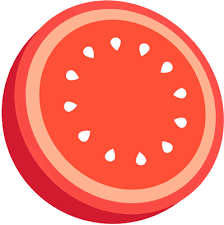
Focus Keeper is a productivity app designed to help users manage their time.
Features
- Timer: The Time Keeper app allows users to set a timer for any activity and then track their progress over time.
- Reminders: The app can be set to remind the user of upcoming activities, deadlines and other important events.
- Statistics: The app can track the user‘s progress over time and generate detailed reports on how they are doing.
- Goal Tracking: The user can set goals and then track their progress towards achieving them.
- Gamification: The app includes fun and engaging elements such as achievements and rewards to help motivate and encourage users to stay on track.
- Customizable: The app allows users to customize their interface, including background images, themes, fonts, and notifications.
- Integration: The app is integrated with popular productivity and task–management apps, allowing users to easily transfer their data between them.







