5 best photo editing apps in 2023
Photo editing apps are becoming increasingly popular among amateur and professional photographers alike. These apps enable users to take photos and apply a range of effects to them, giving them a professional, polished look. Some of the best photo editing apps currently available include Adobe Photoshop Express, Snapseed, and VSCO. Adobe Photoshop Express is one of the most popular photo editing apps available and is a great choice for both experienced and novice photographers. The app provides users with powerful editing tools and a variety of filters and effects, enabling them to quickly and easily adjust the look of their photos.
Furthermore, users can also take advantage of the app’s crop and rotate features, as well as its one–touch adjustments and color balance. Snapseed is another popular photo editing app. It features a variety of powerful editing tools, allowing users to quickly and easily adjust the brightness, contrast, and saturation of their photos. Additionally, users can apply various filters and effects to their photos, giving them a unique and professional look.
Contents
1. Snapseed:

Snapseed is a powerful photo editing app for both Android and iOS devices. It comes with a variety of tools and features, such as selective adjustments, curves, and more. You can easily adjust the brightness, contrast, saturation, and other settings to make your photos look their best. It also comes with a range of filters and effects to enhance your images.
Features
- Basic Adjustments: This feature lets you fine-tune photos with tools like Tune Image, White Balance, Crop, Rotate, Perspective and more.
- Filters: You can apply a variety of filters to your photos including Drama, Grunge, Vintage, Retrolux, Black & White and more.
- Healing: This feature lets you remove imperfections and blemishes from photos.
- Brushes: You can use brushes to selectively edit parts of a photo.
- Selective Adjust: This feature helps you selectively adjust parts of a photo while keeping other parts unchanged.
- Double Exposure: This feature lets you combine two photos to create a unique double exposure effect.
- Toning: You can add toning effects to your photos with this feature.
- Text: You can add text to your photos with this feature.
- Curves: You can adjust the curves of photos with this feature.
- Vignette: This feature lets you add a vignette effect to your photos.
2. Adobe Photoshop Express:

Adobe Photoshop Express is a free photo editing app for both Android and iOS devices. It has a range of tools and features, including the ability to crop, rotate, and adjust the brightness and contrast of your photos. It also has a range of filters and effects to help you make your photos look their best.
Features
- Basic photo editing tools such as crop, rotate, and straighten photos
- One-touch adjustments such as exposure, contrast, clarity, and more
- Advanced editing tools like curves, vibrance, and sharpen
- Add filters, frames, and text to your photos
- Create collages with the Collage Maker
- Automatically transform your photos with one-touch adjustments
- Share your photos to Facebook, Twitter, and other social networks
- Access all of your photos from any device
- Adobe Creative Cloud integration to access your Lightroom photos
- Adobe Creative Cloud storage to store and access your photos from anywhere
3. VSCO:
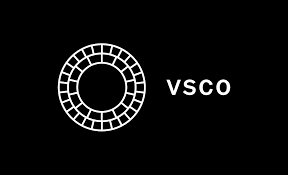
VSCO is a popular photo editing app for both Android and iOS devices. It has a range of tools and features, such as filters, effects, curves, and more. You can easily adjust the brightness, contrast, saturation, and other settings to make your photos look their best. It also has a range of preset filters to help you get creative with your photos.
Features
- A variety of creative tools – VSCO includes a wide range of editing tools, including custom presets, curves, and filters.
- Advanced Camera Controls – VSCO features an advanced camera with features like manual focus, exposure, white balance, and more.
- Unique Filters – VSCO has a library of unique filters that you can apply to your photos, including a range of vintage looks and modern color treatments.
- Customizable Editing – VSCO allows you to customize your edits with its range of tools, including contrast, sharpness, grain, and vignettes.
- Collaboration – VSCO’s community allows you to easily share your photos and find inspiration from other users.
- Mobile Apps – VSCO is available for both iOS and Android devices.
4. AirBrush:

AirBrush is a great photo editing app for both Android and iOS devices. It has a range of tools and features, such as blemish remover, teeth whitening, and more. You can easily adjust the brightness, contrast, saturation, and other settings to make your photos look their best. It also has a range of preset filters to help you get creative with your photos.
Features
- One-Touch Retouch: Allows you to instantly remove blemishes, smooth skin, and brighten and whiten teeth.
- Natural-looking Filters: Customize your photos with a variety of preset filters, or create your own unique ones.
- Multiple Photo Editing Tools: Adjust brightness, contrast, saturation, and other details with a few taps.
- Professional-grade Tools: Create realistic airbrush effects with advanced brush settings, like size and opacity.
- Face Editing: Easily reshape, slim and enlarge facial features with a few swipes.
- Makeup Editor: Apply realistic makeup, including blush, lip color, and eyeshadow.
- Background Blur: Blur out the background of your photos for a beautiful, professional look.
- Photo Collage: Create amazing collages with multiple photos.
- Photo Reshape: Resize and adjust the orientation of your photos.
- Text and Stickers: Add text and stickers for a fun, creative touch.







