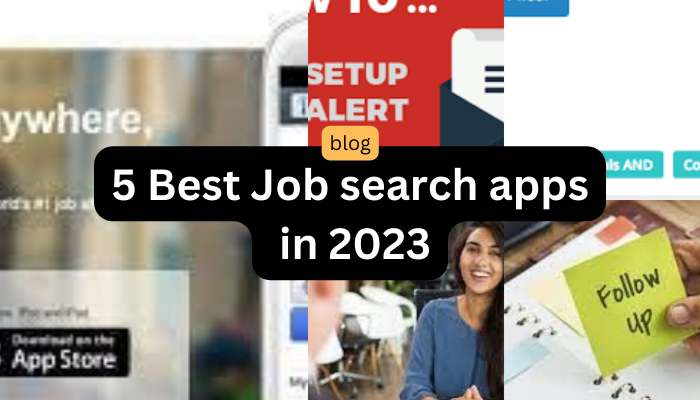5 Best mobile scanning apps in 2023
Mobile scanning apps are becoming increasingly popular for a variety of reasons. Whether you need to quickly scan documents for work, or you want to archive physical photos, there’s likely a scanning app that can do what you need. Here are some of the best mobile scanning apps for iOS and Android. Adobe Scan Adobe Scan is one of the most popular scanning apps on the market. It allows users to quickly and easily scan documents, receipts, notes, business cards and more. The app also has the ability to recognize text, so you can search for specific documents and quickly find what you’re looking for. The app is free to download and use, but there are in–app purchases available for more advanced features.
Contents
1. Adobe Scan:

Adobe Scan is one of the most popular mobile scanning apps available. It has a simple interface and allows you to quickly scan documents with your phone‘s camera. You can then adjust the image, change the color, crop, and more. It also has OCR (optical character recognition) technology which enables you to quickly search for text in scanned documents.
Features
- Snap a Photo: With Adobe Scan, you can take a photo of any document or item you want to scan.
- Automatically Detects Edges: Adobe Scan automatically detects the edges of the document or item so you don’t have to manually crop it.
- Adaptive Contrast: Adobe Scan uses adaptive contrast to ensure that any text or images you scan are clear and easy to read.
- Intelligent Text Recognition: Adobe Scan can detect text from any document and convert it into a searchable, editable PDF file.
- Share and Store: Adobe Scan allows you to share and store your scanned documents in the cloud, so you can access them anywhere.
- Create PDFs: You can also create PDFs from any document you scan with Adobe Scan.
2. Microsoft Office Lens:

Microsoft Office Lens is another popular mobile scanning app. It has many of the same features as Adobe Scan, but also allows you to scan documents directly into Microsoft Office apps such as Word, Excel, and PowerPoint. It also has OCR technology, making it easy to search through scanned documents.
Features
- Scan documents, receipts, business cards, notes, and whiteboards with the camera on your device.
- Automatically crop and enhance the images for readability.
- Save your scans to OneNote, or share with other Office applications.
- Convert images to editable Word and PowerPoint files.
- Digitize and enhance printed documents, PDF files and more.
- Scan multiple pages into one PDF file.
- Create high-quality images for presentations and websites.
- Trim, enhance and make pictures of whiteboards and documents readable.
- Batch scan multiple images in one go.
3. Genius Scan:
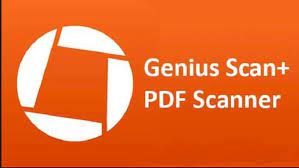
Genius Scan is an easy–to–use mobile scanning app that allows you to quickly scan and save documents. It has advanced features such as perspective correction, auto–enhancement, and color adjustment. It also has OCR technology, making it easy to search through scanned documents.
Features
- Scan multiple pages: Genius Scan allows you to scan multiple pages of documents at once, and it can automatically detect page boundaries, crop them and save them as separate pages.
- Automatic perspective correction: With Genius Scan’s automatic perspective correction feature, your scanned documents will look as if they were taken in perfect lighting.
- Image enhancement: Genius Scan can enhance the quality of your scanned documents by adjusting brightness and contrast and sharpening the scanned image.
- File sharing: Genius Scan allows you to share your scanned documents quickly and easily, in multiple file formats like JPEG, PDF, or even ZIP.
- Document organization: Genius Scan helps you to stay organized by allowing you to assign tags to your documents and make them searchable.
4. CamScanner:

CamScanner is a powerful mobile scanning app that allows you to quickly scan documents and save them in different formats. It also has a
Features
- Scanning: Scan documents, receipts, notes, whiteboards, and business cards with high-quality accuracy and clarity.
- Editing: Enhance scans with a variety of tools, including cropping, adjusting brightness and contrast, rotating, adding text or images, and more.
- Sharing: Share scans with friends, colleagues, and family via email, Dropbox, Evernote, Google Drive, and more.
- Conversion: convert scans into PDF, JPEG, and other file formats.
- Security: Keep scans secure with a password-protected folder.
- OCR: Extract text from images and save it in a searchable format.
- Search: Quickly locate documents using powerful search capabilities.
- Batch Scanning: Automatically batch scan multiple pages at once.
- Document Management: Manage and store documents in an organized way.
- Cloud Storage: Upload scans to the Cloud for easy access and secure storage.
5. Tiny Scanner:

Tiny Scanner is a simple and easy–to–use mobile scanning app. It allows you to quickly scan documents and save them in different formats. It also has features such as auto–enhancement, color adjustment, and perspective correction. It also has OCR technology, making it easy to search through scanned documents.
Features
- Scan documents, receipts and photos in color, grayscale or black & white.
- Autodetects page edges, corrects perspective and enhances sharpness.
- Convert and save documents as PDF, JPEG, or PNG files.
- Print documents using AirPrint, or share them via email, Dropbox, Evernote and other cloud services.
- Password-protect documents for added security.
- Automatically detect multiple documents on a single page.
- Tag and organize documents for easy retrieval.
- Support for scanning documents of various sizes.