5 Best Grammer Apps in 2023
Grammar apps are useful tools for both native and non–native English speakers who want to improve their grammar skills. They provide a convenient way to learn the rules of grammar, practice writing, and receive feedback on their work. There are many grammar apps on the market, but the best ones are those that are easy to use, provide comprehensive instruction, and allow users to practice and receive feedback. Grammarly is one of the most popular grammar apps available. It offers comprehensive grammar instruction and feedback, which makes it an ideal app for learning and improving grammar.
Grammarly is also great for students who want to practice and improve their grammar skills. The app provides personalized feedback on a user’s writing, helping them to spot areas where they need to improve. Hemingway is another great grammar app that is designed to help users improve their writing. The app provides a range of features, including an interactive editor that helps users identify and correct errors. Hemingway also offers helpful tips and advice to help users learn and improve their grammar.
Contents
1. Grammarly:

Grammarly is one of the most widely used and popular grammar apps. It can be used for both Android and iOS devices. It helps you find and fix errors in your writing in real time, and it has a built–in plagiarism checker.
Features
Grammarly is an AI-powered writing assistant that helps you write with clarity, confidence, and accuracy. It provides advanced grammar, spelling, and punctuation checking, as well as suggestions for more effective word choice and style. It can also check for plagiarism and help you improve your writing skills. Grammarly offers features such as:
- Grammar Check: Grammarly checks for common grammar and punctuation errors, provides suggestions to improve your writing, and checks for plagiarism.
- Vocabulary Enhancement: Grammarly can suggest synonyms and other words to help you improve your writing style.
- Clear Writing: Grammarly can help you write with clarity and confidence by providing helpful hints and tips.
- Contextual Spelling: Grammarly uses context to identify misspellings and offer alternative suggestions.
- Personalized Feedback: Grammarly can provide personalized feedback to help you improve your skills and become a better writer.
- Automated Proofreading: Grammarly can automatically proofread your writing for errors, typos, and other mistakes.
- Writing Style Suggestions: Grammarly can help you find and use the best words for your writing style.
- Grammarly Insights: Grammarly can provide insights into your writing patterns and help you become a better writer.
2. Ginger:
Ginger is another great grammar app that can be used on both Android and iOS devices. It provides advanced grammar and spelling corrections, as well as a text–to–speech feature. It also has a sentence rephraser and a translator for over 58 languages.

Features
- Natural Pain Relief: Ginger root has been used in traditional Chinese and Indian Ayurvedic medicine for centuries to relieve pain and inflammation. Studies have shown that it can reduce inflammation and help to soothe muscle pain, joint pain, and headaches.
- Nausea Relief: Consuming ginger can help to reduce nausea and vomiting associated with motion sickness, morning sickness, and chemotherapy.
- Boosts Digestive Health: Ginger can help improve digestive health by stimulating the production of saliva and bile, which helps the body to break down food more efficiently. It can also reduce symptoms of indigestion, including bloating, heartburn, and flatulence.
- Improves Blood Sugar Levels: Ginger has been shown to reduce both fasting blood sugar and hemoglobin A1C levels in people with type 2 diabetes.
- Strengthens Immune System: Ginger contains anti-inflammatory and antioxidant compounds that can help to boost the immune system and protect the body from disease.
3. WhiteSmoke:

WhiteSmoke is a great grammar app for Windows and Mac users. It helps you check your grammar, spelling, and punctuation. It also has a built–in dictionary and thesaurus.
Features
- WhiteSmoke is a comprehensive writing tool that provides a variety of features to help users improve their writing. These features include:
- Grammar Checker: WhiteSmoke’s grammar checker uses a powerful artificial intelligence engine to analyze any text, identify errors, and provide suggestions for corrections.
- Spelling Checker: WhiteSmoke’s spelling checker quickly identifies words that are spelled incorrectly, and provides suggested corrections.
- Punctuation Checker: WhiteSmoke’s punctuation checker automatically detects missing or incorrect punctuation, and provides corrections.
- Style Checker: WhiteSmoke’s style checker helps users to improve their writing style by suggesting corrections to word choice, phrasing, and other style elements.
- Synonym Finder: WhiteSmoke’s synonym finder helps users find the right word or phrase to use in any context.
- Plagiarism Checker: WhiteSmoke’s plagiarism checker helps users detect any potential plagiarism in their writing, and prevent them from being accused of plagiarism.
- Writing Enhancement Tool: WhiteSmoke’s writing enhancement tool provides users with tips, explanations, and other resources to help them improve their writing.
- Translation Tool: WhiteSmoke’s translation tool enables users to translate any text into a different language.
- Personal Dictionary: WhiteSmoke’s personal dictionary allows users to save words and phrases so that WhiteSmoke can recognize them in the future and provide better grammar, spelling, and punctuation suggestions.
4. ProWritingAid:

ProWritingAid is a great grammar app for writers. It helps you find and fix errors in your writing. It also has a plagiarism checker, a readability score, and a Word Explorer.
Features
- ProWritingAid is a powerful editing and proofreading tool that helps writers improve their writing skills by identifying potential errors and issues in their text.
- The tool is designed to be used by both professionals and students, and offers a range of features that include:
- Grammar and Style Checks: ProWritingAid can check for grammar, punctuation, and style errors, providing clear explanations and possible solutions for each issue.
- Readability Analysis: The tool provides an in-depth analysis of your text’s readability, giving you feedback on sentence length, complexity, and word choice.
- Plagiarism Detection: ProWritingAid can check for potential plagiarism, helping you make sure your work is original and properly sourced.
- Writing Suggestions: The tool can offer personalized writing suggestions based on your text, including re-phrasing and re-wording, as well as synonym and phrase suggestions.
- Comprehension Score: ProWritingAid can give you a score based on how easy it is for readers to understand your text.
- Reports: The tool can generate comprehensive reports to help you track your progress, with detailed analysis of your writing style and usage.
5. After the Deadline:
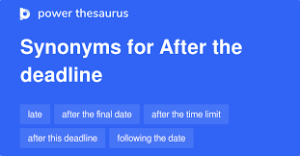
After the Deadline is a popular grammar app for web users. It helps you check your spelling, grammar, and style. It also has a built–in dictionary and thesaurus.
Features
- Grammar and Spell Checking: After the Deadline is an advanced grammar and spell checking tool that uses natural language processing (NLP) to check for errors and suggest corrections.
- Contextual Spell Checking: After the Deadline can detect errors that traditional spell checkers cannot, such as misused homophones (words that sound the same but have different meanings).
- Style and Readability Checking: After the Deadline offers feedback on the clarity and readability of your text, such as overused words, cliches, and overlong sentences.
- Plagiarism Detection: After the Deadline can detect plagiarism in your writing, alerting you to any potential issues.
- Automated Proofreading: After the Deadline can also help you proofread your text, suggesting corrections for typos, grammar, and spelling mistakes.







