5 best camera apps in 2023
The best camera apps can help you take your photography to the next level. Whether you’re a professional photographer or someone who just wants to take better photos, there are a variety of apps available to help you capture stunning images. From apps that let you edit your photos to those that give you access to powerful tools for taking amazing shots, the best camera apps are essential for any photographer. Here are some of the best camera apps available today.
Contents
1. Google Camera:

Google Camera is the official camera app from Google. It is one of the most popular camera apps and comes pre–installed on many Android devices. It has a wide range of features such as HDR+, Panorama, Lens Blur, Photo Sphere, and more.
Features
- HDR+: Google Camera’s HDR+ feature can capture multiple images in different exposure levels and then combine them into a single vibrant picture with improved dynamic range and less noise.
- Night Sight: Night Sight mode uses AI and machine learning to adjust the exposure and color of the image, allowing you to take amazing photos in low-light conditions.
- Portrait Mode: Portrait mode blurs the background of a photo while keeping the subject in focus. This is great for creating stunning portraits and adding a professional touch to your photos.
- Lens Blur: Lens blur mode creates a shallow depth of field effect by blurring the background of the image while keeping the subject in focus.
- Photo Sphere: Photo Sphere mode allows you to create 360-degree panoramic images. This is great for capturing the full beauty of a landscape or creating a fun interactive experience for your viewers.
- Motion Photos: Motion Photos mode records a few seconds of video before and after you take a photo. This allows you to capture and relive special moments with a living image.
- Smartburst: Smartburst mode captures a rapid sequence of photos and then uses AI to select the best shot and create an animated GIF. This is great for capturing fast-moving action shots.
2. Camera MX:

amera MX is a great camera app for Android with a simple and intuitive user interface. It has a wide range of features such as live shots, filters, frames, and more.
Features
- Intuitive editing tools for basic video and photo editing
- Ability to quickly and easily add effects, transitions, and titles
- Support for GIFs and Live Photos
- Ability to trim, crop, and rotate videos
- Ability to share videos and photos directly to social media
- Video stabilization to reduce shaky footage
- Ability to record slow-motion and time-lapse videos
- Ability to add music to videos and photos
- Option of backing up content to the cloud
- Ability to blur and pixelate sensitive content
3. Camera FV-5:
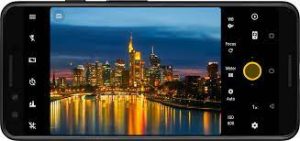
Camera FV–5 is a professional camera app for Android that comes with a range of manual controls. It allows you to adjust shutter speed, ISO, exposure, white balance, and more.
Features
Camera FV-5 is a professional Android camera app with a wide range of features. These include:
- Manual controls for exposure, focus, white balance, and ISO.
- RAW and DNG file support.
- A DSLR-like viewfinder display, including a live RGB histogram, 10x zoom capabilities, focus peaking, and a tilt-shift effect.
- Focus stacking and bracketing for HDR photography.
- An intervalometer for timelapse photography.
- A built-in EXIF viewer.
- A customizable interface with a wide range of grid overlays, aspect ratios, and crop guides.
- A powerful image editor, with layers, masks, curves, and more.
- Access to a large library of filters and effects.
- Support for external microphones.
- A widget for quick access to the camera.
- Remote control over Wi-Fi.
4. Open Camera:

Open Camera is an open source camera app for Android with a wide range of features. It has support for RAW photos, manual controls, and more.
Features
- Auto Focus: Automatically focuses on the subject of the photo, allowing you to take sharp, clear pictures with ease.
- Scene Modes: Offers several scene modes, such as night mode, fireworks mode, and portrait mode, to help you capture the perfect photo in any lighting condition.
- HDR Mode: Captures multiple photos at different exposure levels and combines them into one image for a more balanced, professional looking photo.
- Timer: Set a timer to take photos automatically at a set interval.
- Grid Overlay: Displays a grid overlay to help you compose your photos with perfect balance and symmetry.
- Manual Controls: Gives you the ability to manually adjust the ISO, shutter speed, and white balance to achieve the desired effect.
- Image Stabilization: Reduces blur and shakes for sharp, clear photos, even when taking photos with shaky hands.
- Video Recording: Record videos in full HD resolution with the built-in video recorder.
- Image Editing: Quickly edit your photos with the built-in image editor.
- Cloud Storage: Automatically upload your photos and videos to the cloud for safekeeping.
5. ProShot:

ProShot is a great camera app for Android with a wide range of features. It has manual controls, RAW photos, and more.
Features
ProShot is a powerful, full-featured photography app for iOS and Android devices. It offers a range of features to help you take the best photos possible, including:
- Advanced manual controls for ISO, shutter speed, focus, white balance, and exposure compensation
HDR, bracketing, and burst mode for capturing the perfect shot - RAW capture and editing
- Advanced filters and effects
- A powerful editor for adjusting and refining photos
- Support for external lenses and accessories
- Geotagging and sharing photos directly to social media
- A unique “Pro Mode” for experienced photographers
- Cloud storage and backup of your photos
- Support for external flash units
- And much more!







