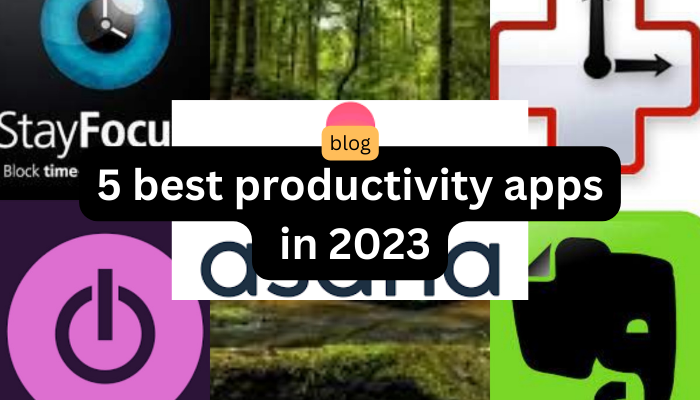5 Best video editing apps in 2023
Video editing is an important part of creating content for social media, YouTube, and other platforms. It allows users to add special effects, transitions, audio, and more to their videos. With so many options, it can be difficult to know which video editing apps are the best for your needs. Here are some of the top choices:
Contents
1. Adobe Premiere Rush:

This is a great all–in–one video editing app that‘s available on both iOS and Android devices. It‘s perfect for creating videos on the go, and it offers a wide range of powerful tools and features, such as audio editing, color correction, and motion graphics.
Features
- Easy-to-use Interface: Adobe Premiere Rush features a simple, intuitive user interface that is easy to learn and navigate, even for beginners.
- High-quality Output: Adobe Premiere Rush enables users to create videos with high-quality, cinematic-style visuals.
- Cloud Sync: Adobe Premiere Rush automatically syncs with Creative Cloud, allowing users to access their projects from any device.
- Multi-Platform Editing: Adobe Premiere Rush enables users to edit their projects across multiple devices, including iOS and Android devices.
- Motion Graphics and Titles: Adobe Premiere Rush comes with a variety of motion graphic templates and title templates to help users create professional-looking videos.
- Audio Editing Tools: Adobe Premiere Rush includes a variety of audio editing tools, including a mixer, sound effects, and more.
- Color Grading and Effects: Adobe Premiere Rush comes with a variety of color grading and effects options to help users create stunning visuals.
- Social Media Sharing: Adobe Premiere Rush makes it easy to share videos on social media platforms, such as YouTube, Facebook, and more.
2. Splice:

Splice is an easy–to–use and free video editing app for both iOS and Android. It offers a range of powerful tools, including auto–editing, which can help you create professional–looking videos quickly and easily.
Features
- Splice is a powerful music and audio editor that allows users to create, collaborate, and share their work.
- It offers an intuitive timeline-based interface with an array of audio effects, loops, and real-time manipulation tools.
- Users can record in studio-quality audio, apply filters and effects, and mix and master their tracks.
- Splice also provides access to its extensive library of samples, loops, and stems, allowing users to quickly find new sounds and ideas.
- The app also provides a range of collaboration features, allowing users to share projects and collaborate with other producers in real time.
- Splice is available for iOS, Android, and desktop devices, allowing users to work on the go.
3. iMovie:

iMovie is a great free video editing app for iOS devices. It offers a wide range of tools, including effects, transitions, titles, and audio editing. It‘s also easy to use and can help you create professional–looking videos in no time.
Features
- Intuitive touch and drag editing
- Ability to combine multiple video clips, photos, and music into a single project
- Dozens of built-in cinematic styles, transitions, and titles
- Live Titles to create animated captions and titles
Ability to add 2D and 3D effects - Ability to adjust the speed and duration of clips
- Ability to create a trailer
- Ability to share projects directly to YouTube, Vimeo, Facebook, and more
- Split-screen, picture-in-picture, green screen, and other advanced editing tools
- Ability to create 4K Ultra HD video
- Ability to add soundtracks from Apple Music and iTunes
Ability to add voiceover narration - Ability to create a movie using photos
- Ability to create a movie using video clips
- Ability to export a movie to a variety of formats
4. KineMaster:

KineMaster is a powerful video editor for both iOS and Android devices. It offers advanced tools such as multi–layer editing, speed control, and chroma key. It also has a wide range of transitions and effects that you can use to make your videos look more professional.
Features
- Multi-track audio support.
- Multiple layers of video, images, stickers, text, handwriting in video clips.
- Keyframe animation tool to add motion to layers.
- Chroma key for green screen effects.
Precise volume envelope control for both audio and video. - Color adjustment and color correction tools.
- Speed control for time-lapse and slow-motion effects.
- Transitions, effects, and more.
- Audio mixing and equalizer.
- Voice recording and voice changer.
- Share projects directly to YouTube, Facebook, Dropbox, etc.
- Video and audio format support.
- Support for most popular media formats.
- Supports 4K UHD resolution.
- An ever-growing library of free assets, effects, and more.
5. PowerDirector:

PowerDirector is another great video editor for both iOS and Android. It offers powerful tools and features, including multi–track timeline editing, slow–motion effects, and audio editing. It also has a wide range of transitions and effects that you can use to make your videos look more professional.
Features
- MultiCam Designer: Create amazing multicam productions with up to 4 camera angles.
- Action Camera Center: Powerful set of design tools to make action cam footage look amazing.
- Express Projects: Get amazing results in no time with our movie templates.
- Motion Tracking: Track objects and add mosaic blur, spotlight or other effects.
AudioDirector: Enhance audio with powerful editing tools. - TrueVelocity 6: Enjoy faster editing, smoother previews and better-than-ever results.
- ColorDirector: Adjust saturation, brightness and more with ColorDirector.
- Title Designer: Create amazing titles with effects and animations.
- NewBlue Video Essentials: Get over 150 filters and effects to enhance any video project.
- Express Color: Adjust the color of your videos with a single click.
- PiP Designer: Create advanced picture-in-picture effects.
- AudioDirector Express: Enhance audio with basic tools and effects.
- Magic Style: Give your video projects a polished look with Magic Style templates.
- Magic Motion: Create stunning motion effects with Magic Motion templates.
- Chroma Key: Easily remove backgrounds and replace them with your own.
- Slide Show Designer: Create amazing slideshows with ease.
- Media Library: Access your media quickly and easily.
- Video Collage Designer: Create amazing video collages with ease.
- DVD Menu Designer: Create eye-catching DVD menus.
- Audio Editing Tools: Edit and enhance audio with ease.
- Video Blending: Blend multiple videos together for unique results.